Windows Support¶
stenv does not currently support Windows, as
hstcal, fitsverify, and the jwst calibration pipeline are not built or tested on Windows platforms.
If you would like to run stenv on Windows, you can use the Windows Subsystem for Linux (WSL),
an optional Windows feature that provides a functioning Linux terminal with access to the host operating system.
After installing your Linux system, install stenv by following the Getting Started instructions.
Windows Subsystem for Linux (WSL)¶
Windows Subsystem for Linux (WSL) is a platform provided by Microsoft onto which a Linux distribution (i.e. Ubuntu) can be installed. It provides a Linux shell within Windows that contains a functional Linux operating system, and thus can compile and run programs meant for Linux within that environment.
To install WSL on your machine, follow Microsoft’s provided installation instructions:
wsl --install
Now, type Ubuntu (or whatever other distribution you chose) into the Start Menu:
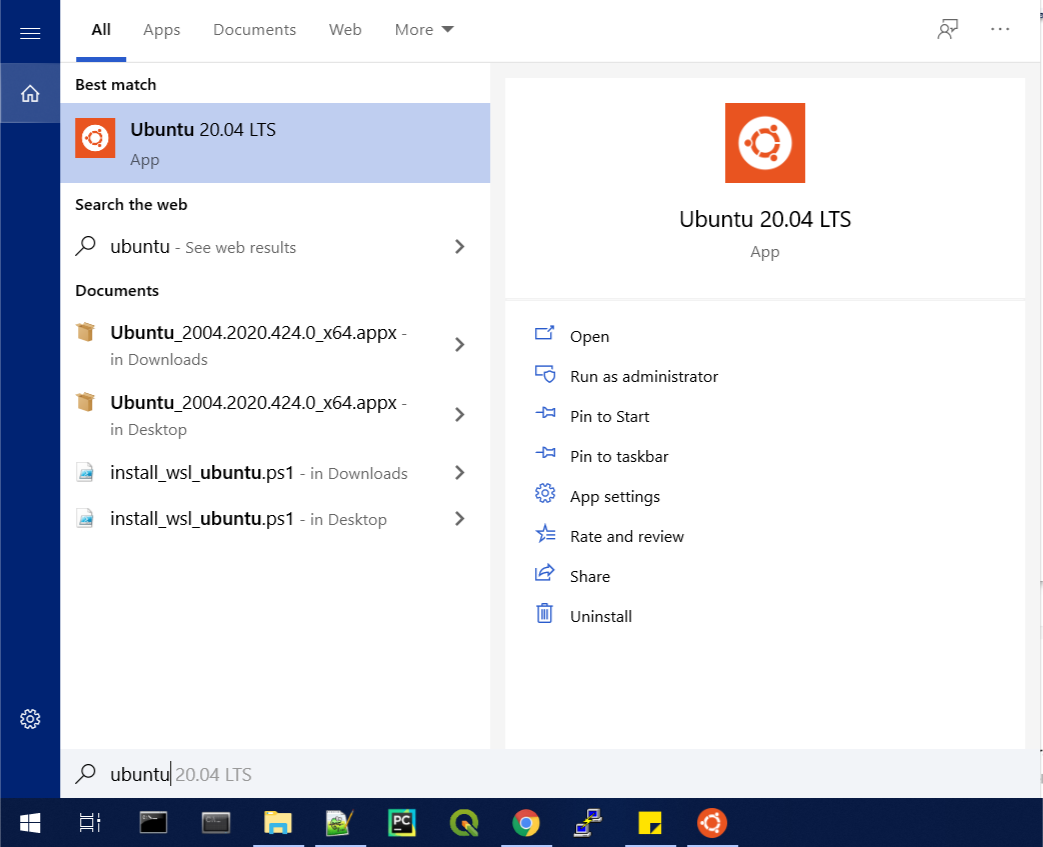
This will boot the operating system and start the installation within WSL, after which it will prompt you to set a username and password.
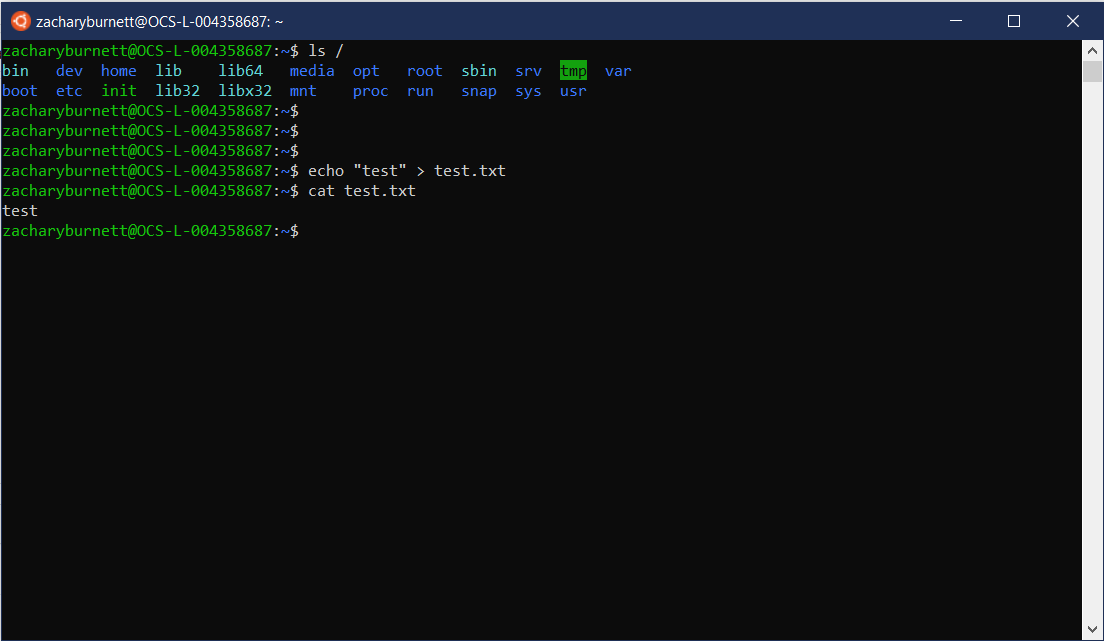
After installation completes, you now have a functional Linux operating system that you can access in the same way.
You have access to many Windows utilities from within the Linux shell, and many WSL utilities from the Windows shell.
By default, the Windows partition is mounted at /mnt/c.
Microsoft provides documentation on interoperability between Windows and WSL.